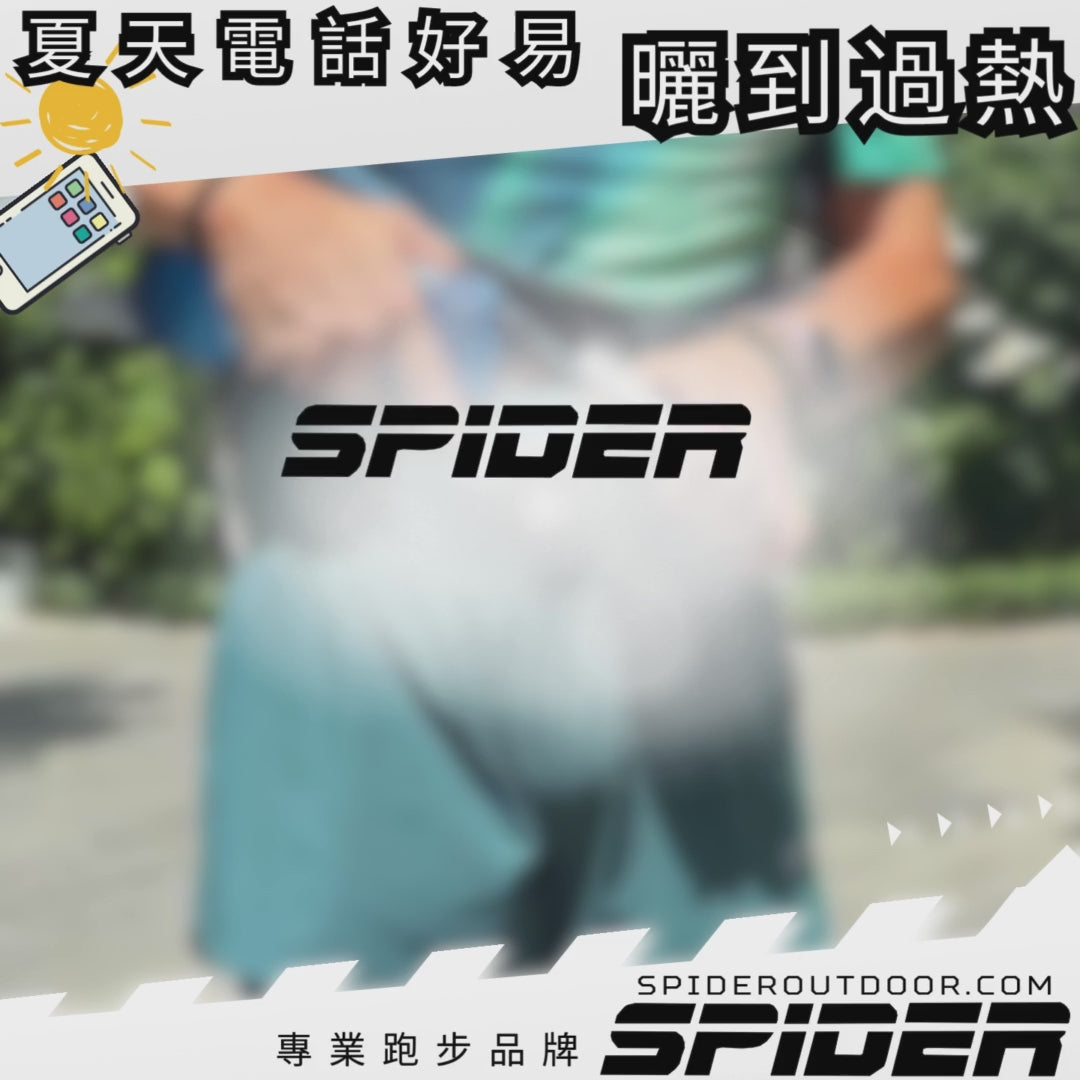【Men】2 in 1 Multiple Functional Running Shorts
【Men】2 in 1 Multiple Functional Running Shorts
4.45 / 5.0
(67) 67 total reviews
Couldn't load pickup availability
|
Only |
People are viewing this product |
Share


|

|
|---|---|

|

|
SPIDER 3 Commitments
- Free Shipping / Free Pick-up at Mong Kok
- Exchangeable within 14 days*
- Shipped within 1-2 business days
· Free shipping for orders over HKD 300 (Hong Kong / Macau) | Or free pick-up at Mong Kok
· Can be shipped to SF Express stations, smart lockers, convenience store selectable at checkout.

· Orders will be shipped within 1-2 business days after confirmation | Expected delivery in 5-7 business days *
· Accept the following payment methods:


*Delivery time may be affected by holidays and actual conditions. **Delivery time is subject to SF Express.
Return Policy
Return Policy
· Return Policy
Exchange Policy: As long as the goods have not removed the tags and are not damaged, you can make a size change within 14 days after picking up the goods. If you need to exchange an item, please contact us via WhatsApp. There are no refunds after the order is paid.
You can exchange in person or by SF Express (prepaid) to the following address:
Address: Mong Kok, Sai Yeung Choi St S, 1A, Pakpolee Commercial Centre, Rm11, 11/F
Monday - Saturday: 2–9 pm
Sunday: 2–7 pm
Macau Exclusive:
*Return and exchange process:
The shipping cost from Macau to Hong Kong is to be borne by the buyer.
The shipping from Hong Kong to Macau will be sent by regular mail. The shipping fee is to be borne by the SPIDER.
Items for return or exchange with free shipping must be priced at HKD 100 or above; otherwise, the shipping cost from Hong Kong to Macau will be borne by the buyer.
Detailed Shipping Info
Detailed Shipping Info
- Free shipping to Hong Kong/Macau for purchases over $300 HKD.
- Free shipping to Taiwan for purchases over $400 HKD.
- Currently, orders will be shipped within 1-2 business days.
| Country/ Region | Shipping Cost | Free Shipping |
| Hong Kong | HKD$40 | Orders >HKD$300 |
| Macau | HKD$40 | Orders >HKD$300 |
| Taiwan | HKD$50 | Orders >HKD$400 |
|
Malaysia Singapore Thailand Vietnam Indonesia Korea Japan |
HKD$50 | Orders >HKD$500 |
| Europe | HKD$100 | Orders >HKD$1000 |
| USA and Canada | HKD$100 | Orders >HKD$1000 |
**Please note that customs, duties and taxes are not included in the item price or shipping cost, customers are responsible to pay such additional costs (if imposed by your country).**
Mong Kok Pick-up Point Info
Mong Kok Pick-up Point Info
You can buy from this website and choose the Mong Kok pickup point for collection.
Addresses and business hours for the Mong Kok pickup point
Business Hour:
Monday - Saturday: 2–8:45 pm
Sunday: 2–7 pm
Address: Mong Kok, Sai Yeung Choi St S, 1A, Pakpolee Commercial Centre, Rm11, 11/F
Ensure near 0 error in shipping
Ensure near 0 error in shipping
Strict Order Shipping + Multiple Measures
We check and coordinate with an automated system to ensure near 0 errors in shipping, because we know each item of clothing is very important to you.



Macau Excusive
Macau Excusive

Afraid not fit after buying ?
Macau Exclusive
Free size exchange once
No return shipping fee for exchanges*
In addition to free shipping on orders over HKD 300, if the item doesn't fit, the shipping cost from HK to Macau for the exchange process is also free. Each order can only be exchanged once
If you need to exchange, please contact us via WhatsApp at 852-95487737 or email info@spideroutfoor.com
*Return and exchange process:
The shipping cost from Macau to Hong Kong is to be borne by the buyer.
The shipping from Hong Kong to Macau will be sent by regular mail
Items for return or exchange with free shipping must be priced at HKD 100 or above; otherwise, the shipping cost from Hong Kong to Macau will be borne by the buyer
Product Information
Size Chart
Size Chart


Materials
Materials
Inner: 91% Polyamide 9% Elastane
Outer: 88% Polyamide 12% Elastane

Unique Pocket Lock technology design.
High-strength stitching is sewn above the front mesh pocket.
Items can pass through from the bottom.
No matter how intense your run is, even when sprinting downhill in trail running,
items won't fall out, yet they are very easy to access.
It is a very simple and clever unique design












Discount Code Usage Instructions
Extra 19% OFF
Discounts will be automatically added to the shopping cart
No need to enter a discount code
Using Discount Code / New Member Welcome Discount Code

1. Step 1: Click 'Add to Cart'

2. Step 2: Click on the 'Shopping Cart' in the upper right corner.
3. Step 3: Click on 'Checkout'.

4. Step 4: Enter the address or select the SF Express address, then click "Continue"
5. "Step 5: Enter the coupon code, then click "Apply"
Auto Discount

1. Step 1: Click 'Add to Cart'

2. Step 2: Click on the 'Shopping Cart' in the upper right corner.

3. Step 3: Click on 'Checkout'.

4. Step 4: Enter the address or select the SF Express address, then click "Continue"

5. Step 5: You will see the discounted price after the coupon is applied. Click "Checkout" to complete the payment.
Point Usage Instructions
Step 1: Click the "Sign up and Earn Points" button at the bottom of the screen

Step 2: If you are an existing member, please log in by clicking "Login." To register as a new member, click "Register."


Step 3: You can see your points in the top left corner.
Click on "Menu" to access other pages where you can use your points, complete tasks, or view your records.



Front
1 Extra thick elastic band
2 Waist mesh pockets (3 compartments - left, center, and right)
3 Internal waistband drawstring
4 Reflective spider logo
5 Tight inner lining
Prevents accidental exposure during physical activity
Quickly absorbs sweat

Back
1 Reflective strip
2 Zipper pocket
3 Reflective spider logo

Both the inner and outer layers are made of quick-drying, smooth, and stretchy fabric materials. There are no slits on the sides, making it less likely to be revealing
Both the inner and outer layers are specifically made using Polyamide + Elastane fabric (stretch fibers), which is different from traditional sportswear that only uses Nylon.
The characteristics of Polyamide + Elastane fabric:
- Super stretchy material
- Water-repellent
- Resistant to deformation
- Breathable
This is in contrast to conventional sportswear that is typically just made with Nylon.
There are no slits on the sides, making it less likely to be revealing.
It's suitable for everyday wear, so you won't feel embarrassed when taking the bus or subway

Extra-large capacity mesh pocket
Can hold a 500ml soft water bottle.

Extra-large back zipper pocket
Height:
men: 10.5
women: 9.5 cm
Width:
men: 22 cm
women: 18 cm
Can fit an Octopus card and most smartphone models without any issues.
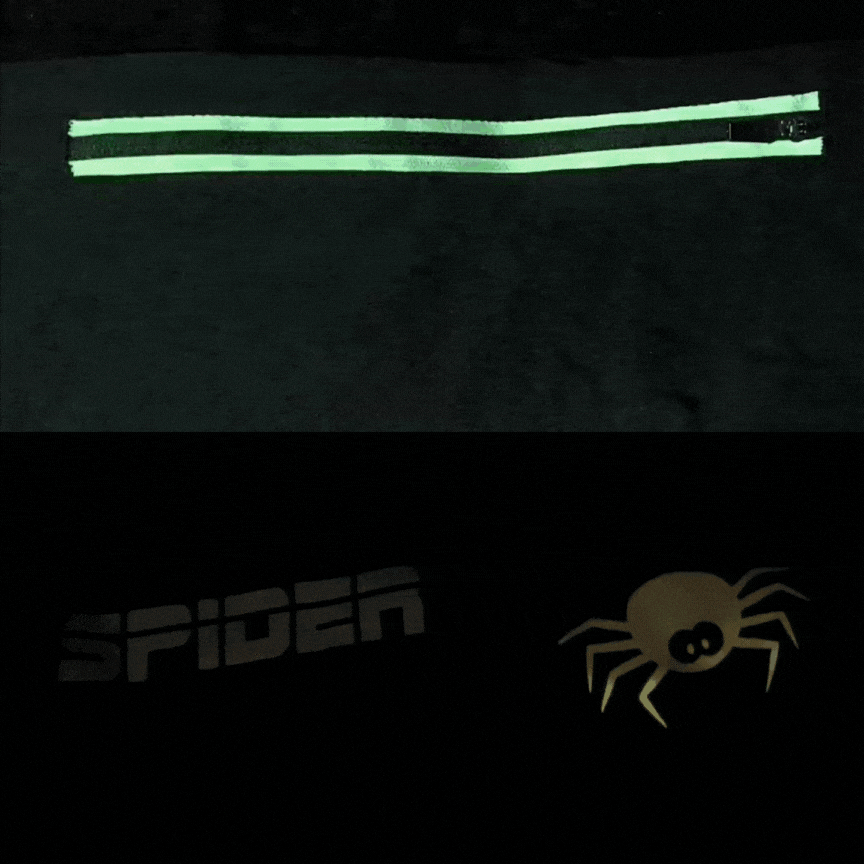
Reflective markings on both the front and back - it's not just a stylish design
When the light source is approaching, the logo and reflective markings on the back pocket will reflect light, especially reflecting the light back towards the light source, thereby enhancing the runner's safety.
Additionally, according to the "Road Users' Code" from the Transport Department, it is recommended that "in dark or low light conditions, one should always wear or carry white, light-colored or reflective clothing or objects...Reflective materials can be seen by drivers at a distance up to three times farther compared to regular clothing when illuminated by car headlights."
The reflective design on the shorts is not just for style, but is primarily for safety.

Very thick elastic band - Different from other brands
In addition to the waistband drawstring, there is also a very thick elastic band, together with the stretchy fabric material.
This makes the entire pair of short fit more snugly and conform to the body.
Unlike other brands that have mesh pockets
other brands generally rely only on the elasticity of the fabric and the waistband
Our pants, in addition to that, feature an extra wide elastic band, making them more comfortable and fitting

What are the differences between the men's and women's shorts?
The women's shorts has arched edges on both sides and a prominent slit.
The men's shorts has an angled slit, but it is not as prominent as the women's.
The women's shorts are slightly shorter in length compared to the men's.
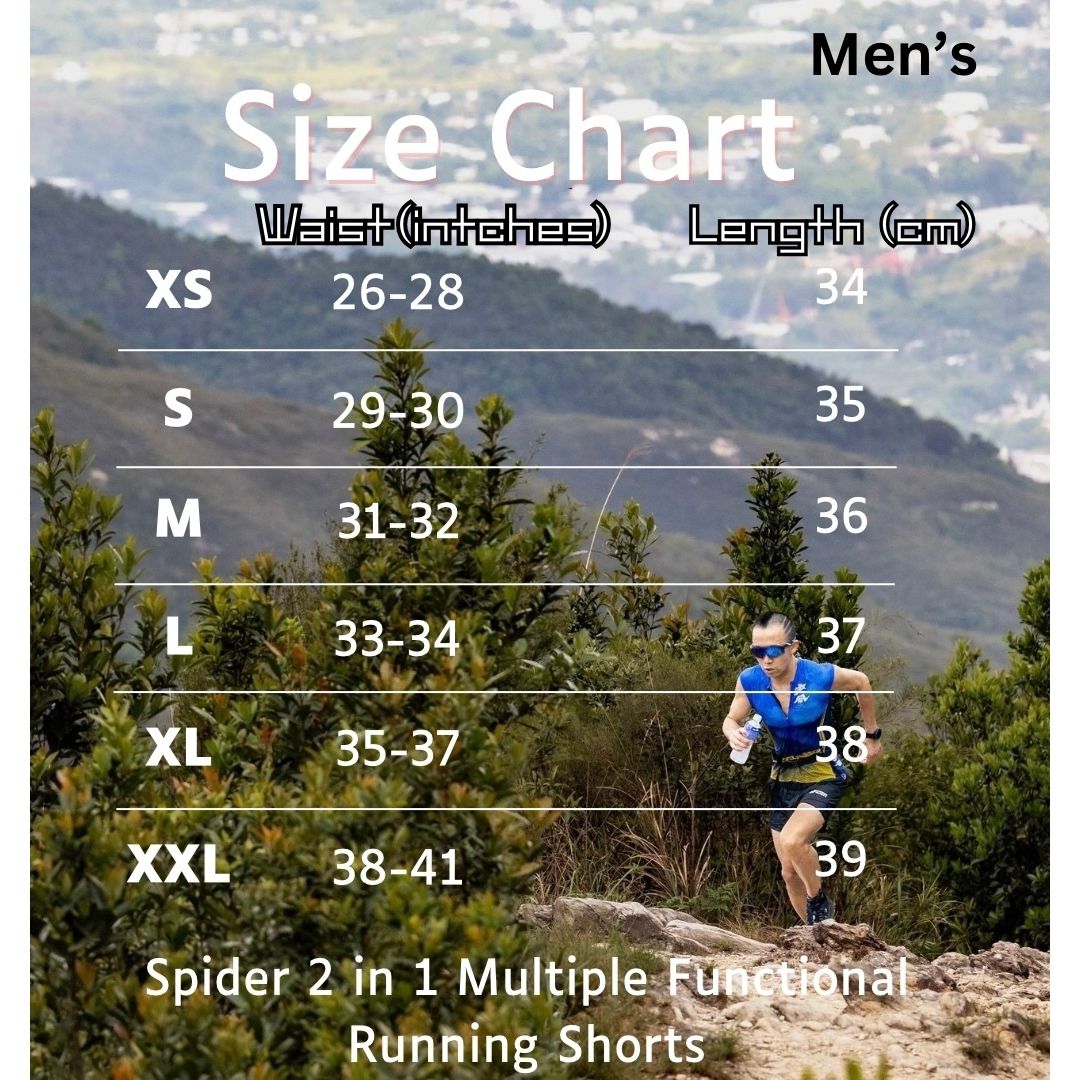
Stylish, light weight, the pockets perfectly substitute marathon belt.
meet the expectations
Good quality
Good quality
著上身好貼,但好通爽。