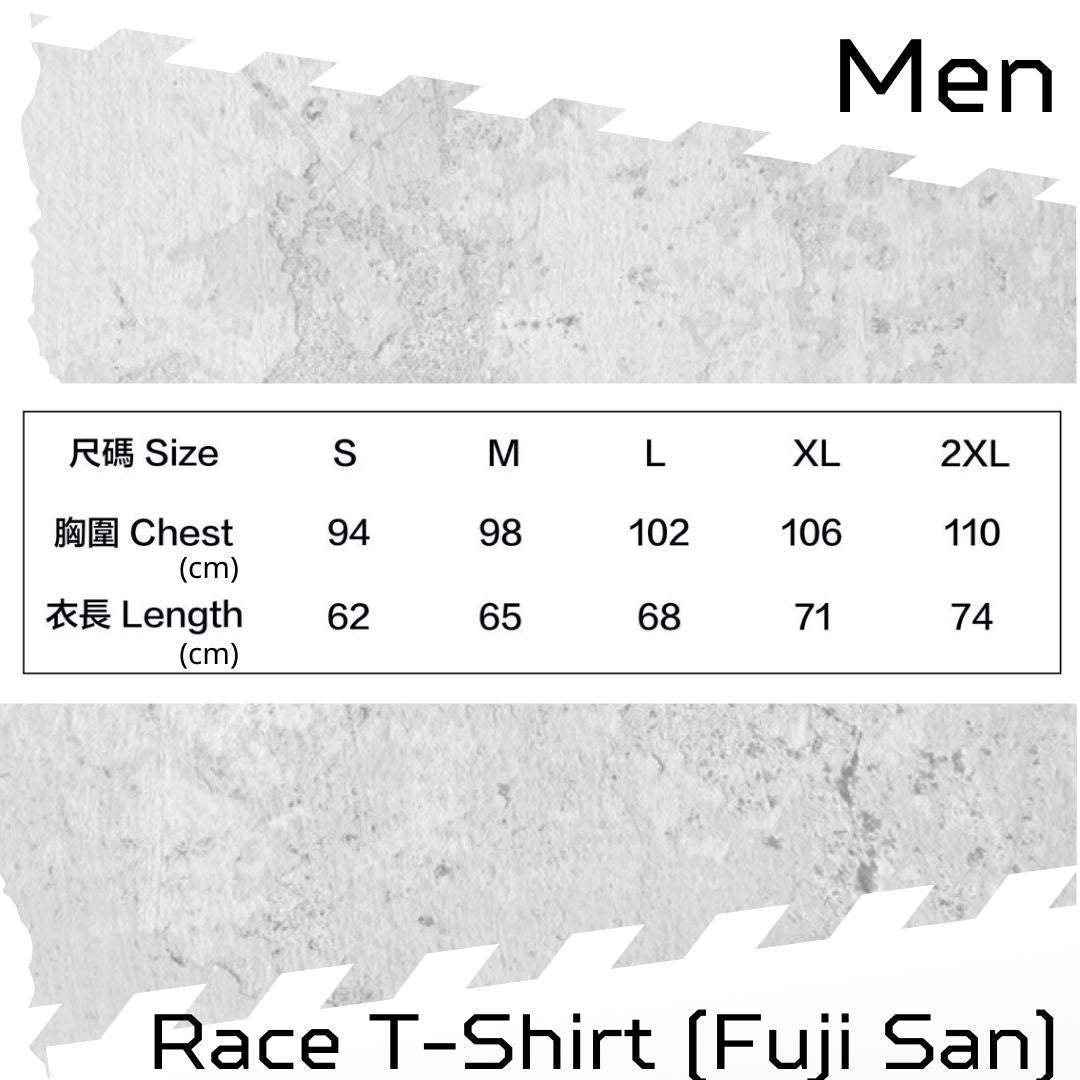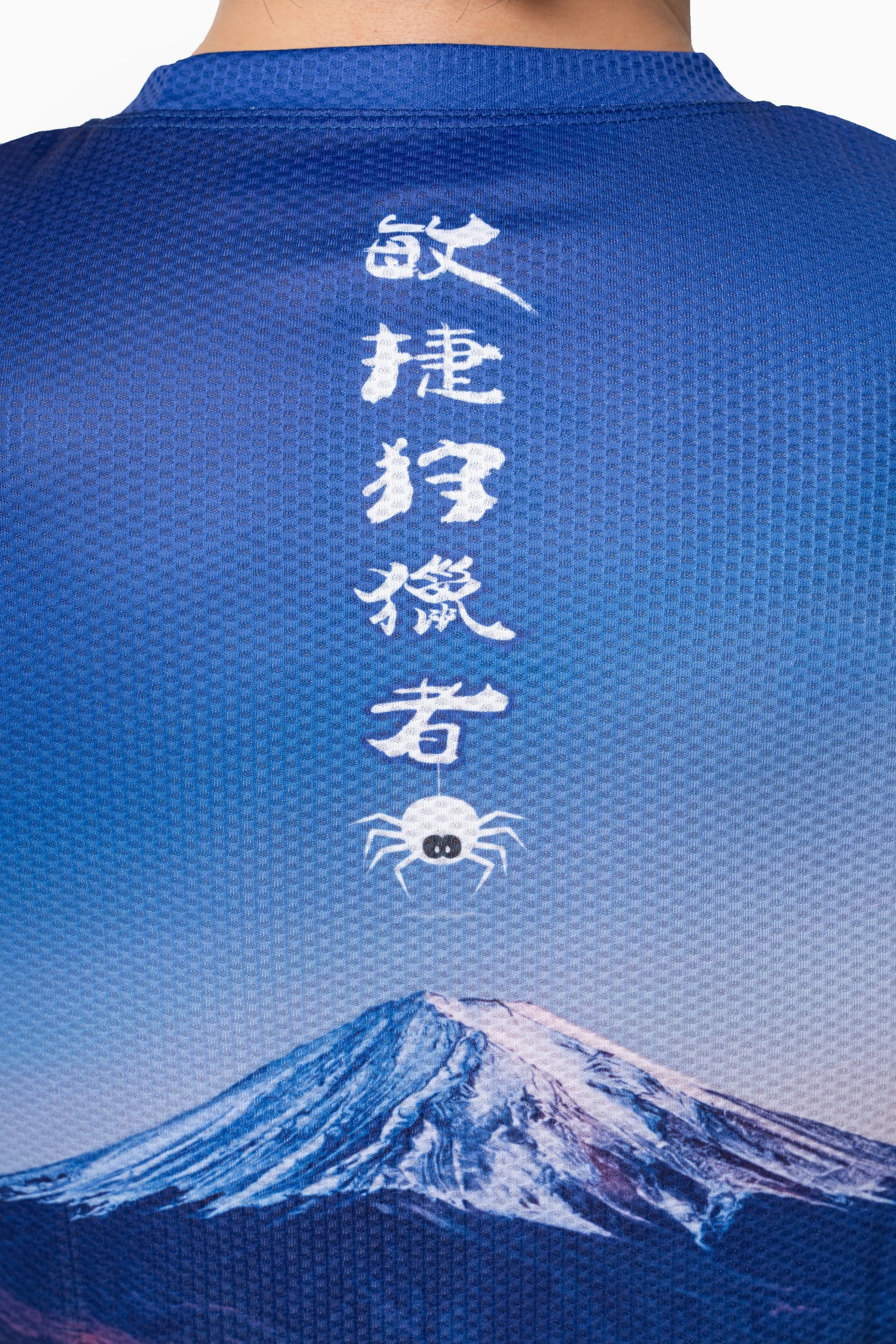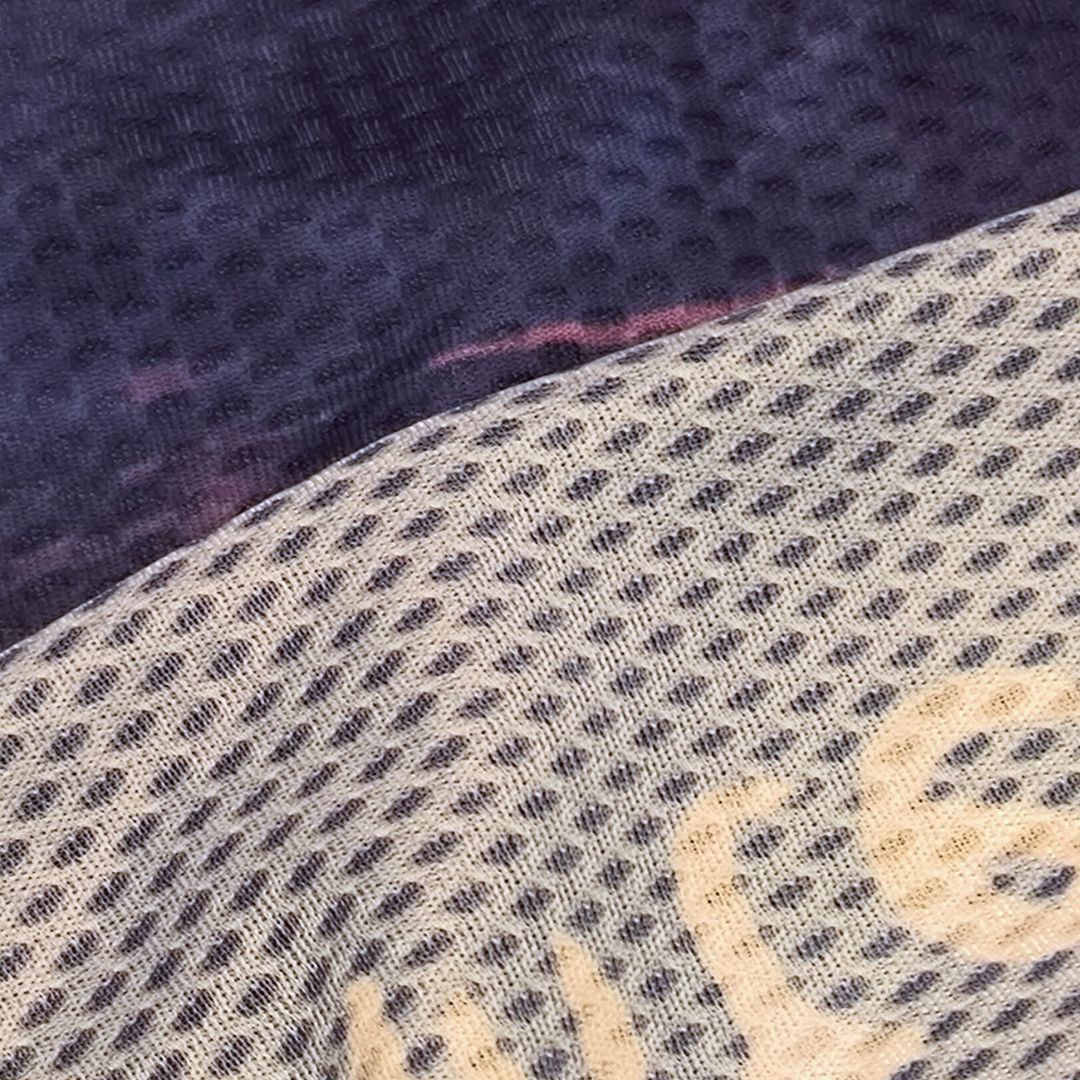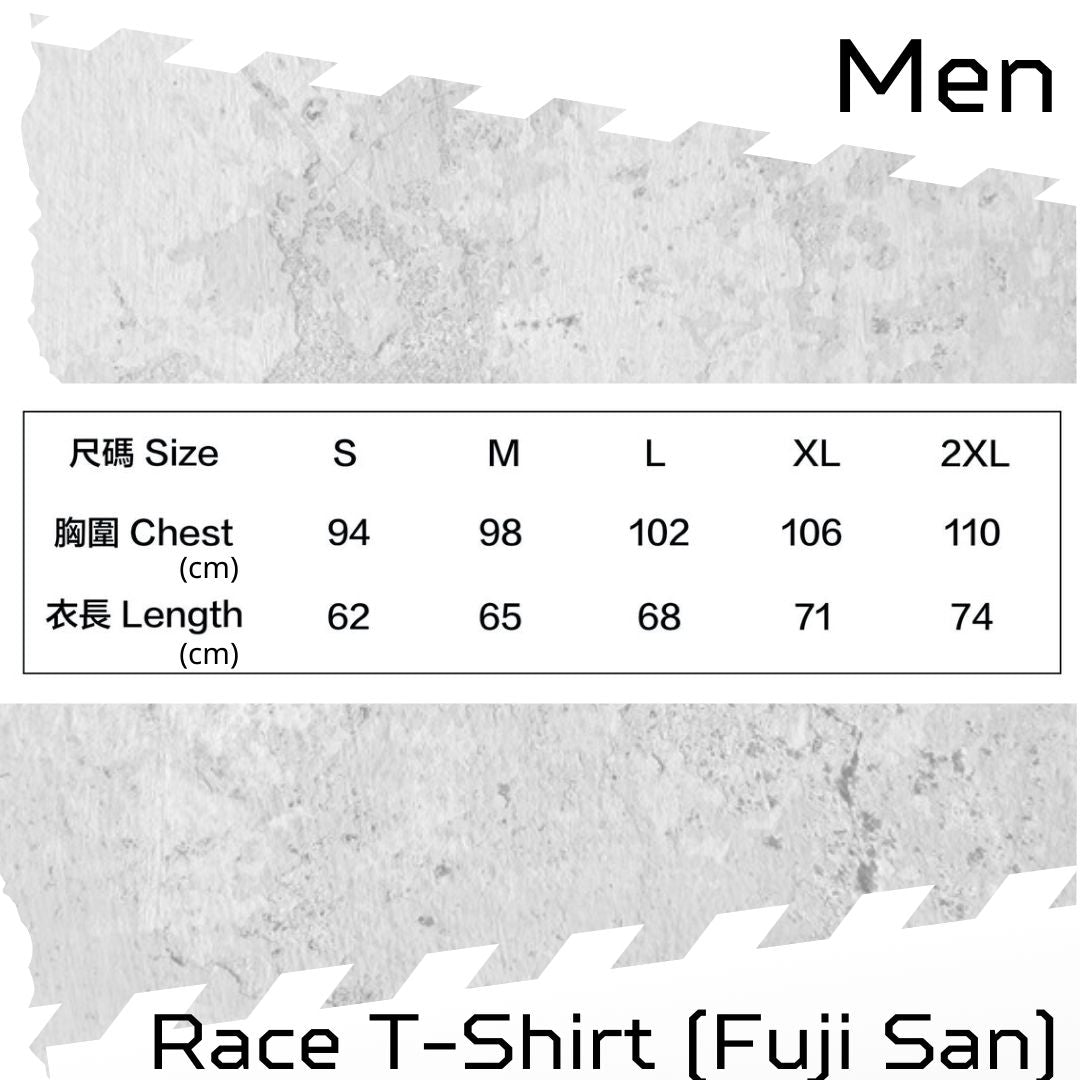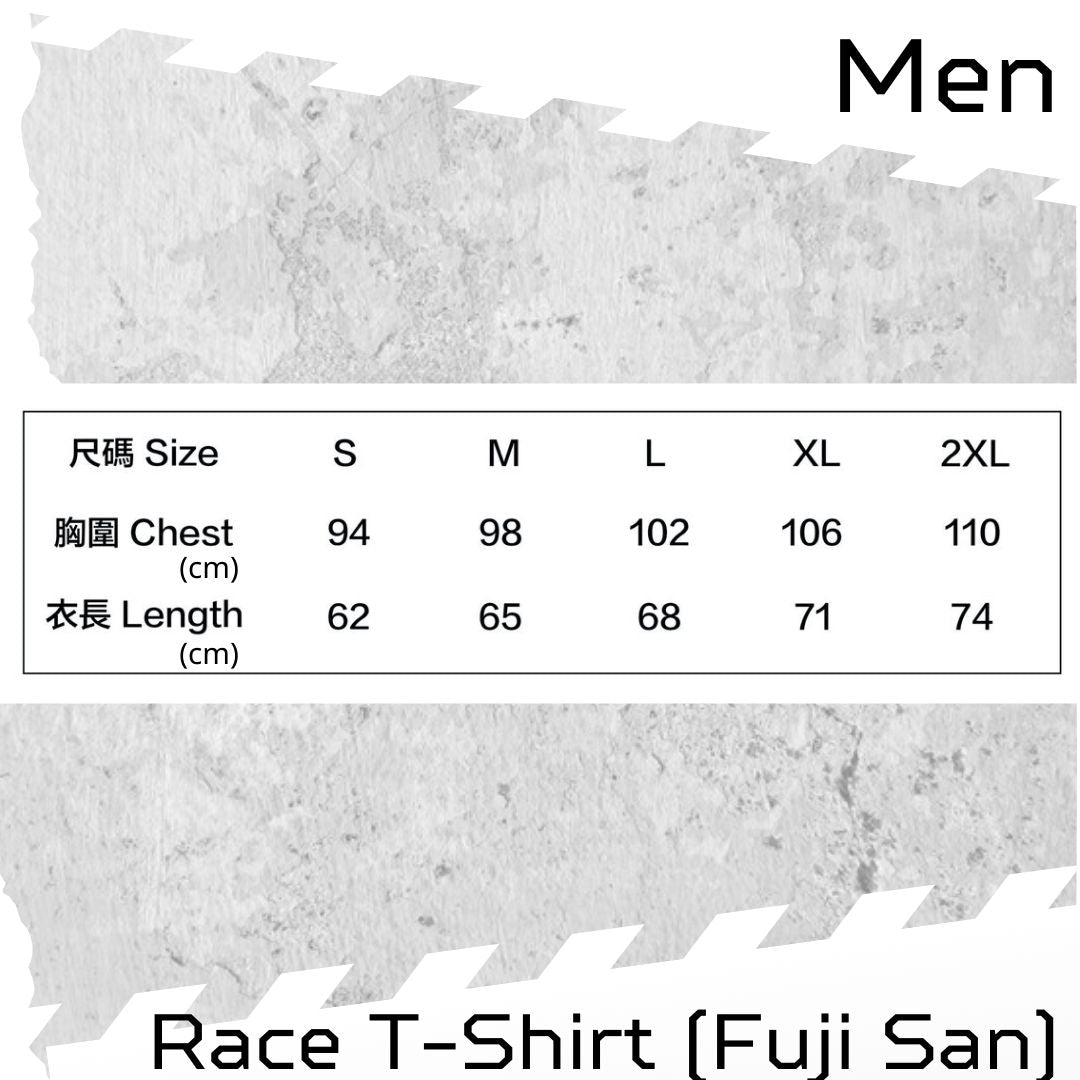


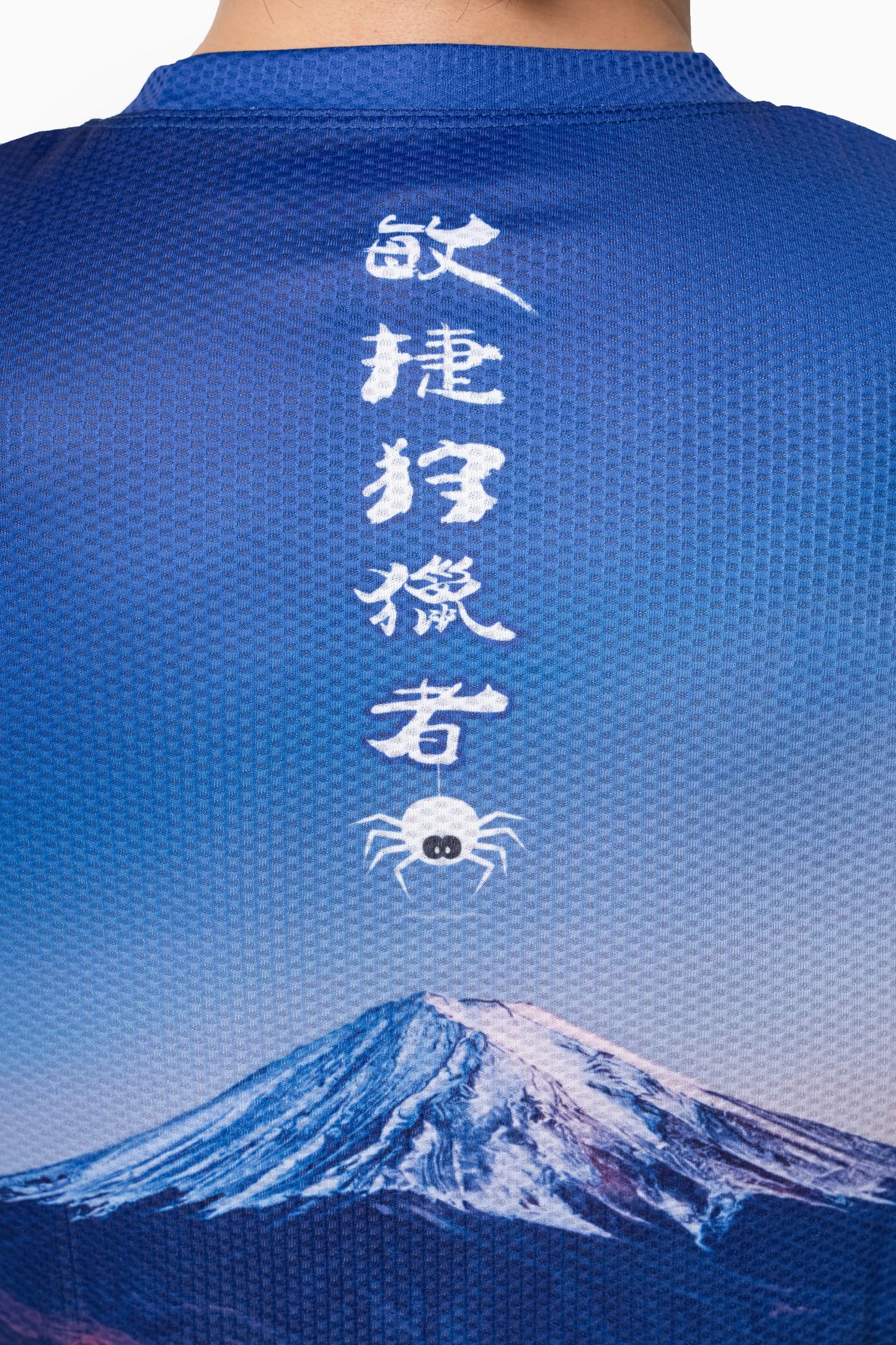


Discount Code Usage Instructions
Extra 19% OFF
Discounts will be automatically added to the shopping cart
No need to enter a discount code
Using Discount Code / New Member Welcome Discount Code

1. Step 1: Click 'Add to Cart'

2. Step 2: Click on the 'Shopping Cart' in the upper right corner.
3. Step 3: Click on 'Checkout'.

4. Step 4: Enter the address or select the SF Express address, then click "Continue"
5. "Step 5: Enter the coupon code, then click "Apply"
Auto Discount

1. Step 1: Click 'Add to Cart'

2. Step 2: Click on the 'Shopping Cart' in the upper right corner.

3. Step 3: Click on 'Checkout'.

4. Step 4: Enter the address or select the SF Express address, then click "Continue"

5. Step 5: You will see the discounted price after the coupon is applied. Click "Checkout" to complete the payment.
Point Usage Instructions
Step 1: Click the "Sign up and Earn Points" button at the bottom of the screen

Step 2: If you are an existing member, please log in by clicking "Login." To register as a new member, click "Register."


Step 3: You can see your points in the top left corner.
Click on "Menu" to access other pages where you can use your points, complete tasks, or view your records.